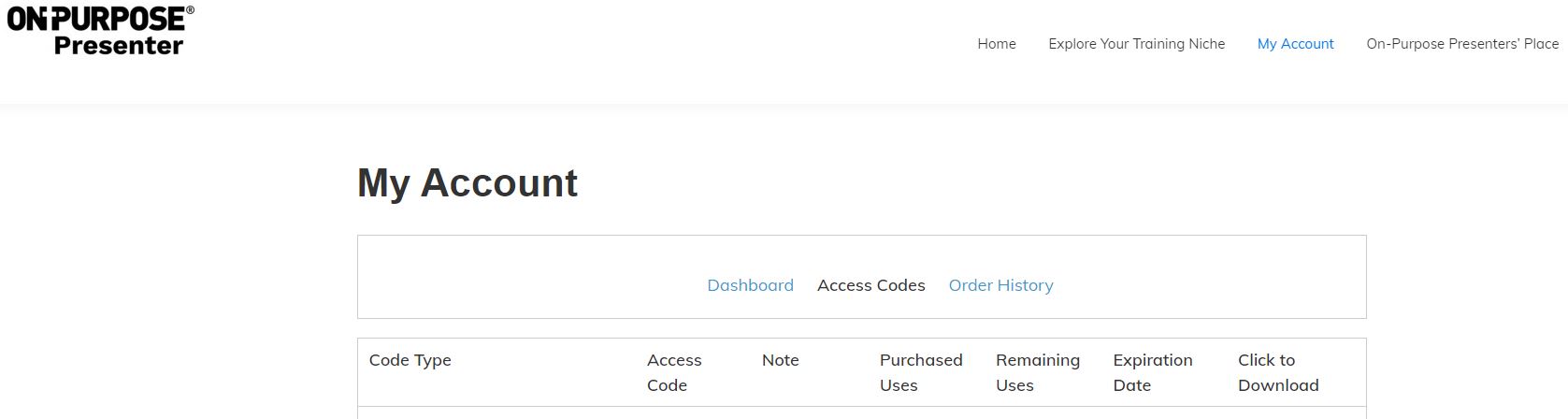Please use the Help Request Form below to reach us so we can help you resolve your problem. Your feedback and suggestions are welcomed.
Q: I bought something from you and I haven’t received any order receipt emails or a login and password.
Please allow up to 20 minutes to receive both emails. Use the check list below to trouble shoot. If none fix your problems, use the Comments box to describe your problem.
- I checked my SPAM/ Junk Folder
- I added info@on-purpose.com to my contacts.
- I have more than 1 email account and looked for the emails there.
Q: My order receipt arrived, but my login and password haven’t arrived.
Please allow up to 20 minutes to receive both emails. Use the checklist below to troubleshoot. If none fix your problem, use the Comments box to describe your problem.
- I checked my Spam/Junk Folder.
- I added info@on-purpose.com to my contacts.
- I have more than one email account and looked for the emails there.
- If more than 20 minutes have passed since you received your order receipt, you can try sending the login and password email again. Be sure to click the link next to the logo for the product you purchased, then enter the address you purchased with. When you click submit you will be taken to the appropriate login page where you can use your credentials. Please bookmark that login page so you can return to it later.
- Wondering why you’re having this challenge? Learn about SPAM and SPAM Filters with a bit of humor!
Q: I have a Gift Certificate for ONPURPOSE.me but I don’t know how to use it.
Follow the steps below to access ONPURPOSE.me:
- Go to www.Redeem.ONPURPOSE.me.
- Enter your Gift Code in the box shown below.
- Click the orange “APPLY COUPON” button.
- This will zero out your amount due.
- Click the orange “PROCEED TO CHECKOUT” button and complete the checkout process.
- Check your email for your credentials to log in. It may take up to 20 minutes to arrive. Check your spam folder if it does not arrive in your inbox.
- Detailed instructions are available here.
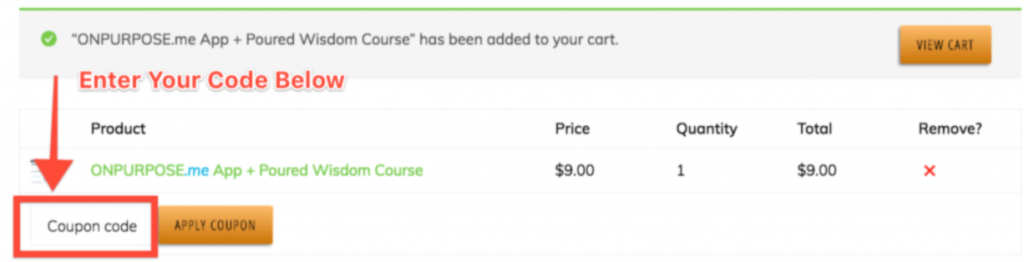
Q: My login and password are not working.
Please make sure you are using the proper login page:
- If you’re trying to access the ONPURPOSE.me 2-Word Purpose App, please click here to log in.
- If you are a licensed ONPURPOSE.me Presenter, please click here to log in.
Q: I lost my password.
Click here to go to the forgot password page. Be sure to click the link next to the logo for the product you purchased, then enter the address you purchased with. When you click submit you will be taken to the appropriate login page where you can use your credentials. Please bookmark that login page so you can return to it later.
Q: I’m a presenter and need to check the remaining uses on my group code.
Log into your Account. Look for the Access Codes sub-tab. Click it and all of your Presenter Codes will be shown.
If you still need assistance, please fill out the form below and we will be in touch.